Top
Stay Up-to-Date with the Top 15 Most-Watched News Channels

It is more crucial than ever to keep up with current events in today’s fast-paced world. There are now a tonne of options for keeping up with the most recent developments thanks to the growth of 24-hour news networks.
However, with so many choices, it can be challenging to decide which news sources to believe and rely on. We’ve produced a list of the top 15 news channels so you can keep informed. These networks have made a name for themselves as the top providers of reliable and timely news, covering everything from breaking news to in-depth analysis.
Whether you like radio, television, or online streaming, you’re sure to find a news source on this list that meets your preferences. Without further ado, let’s begin our discussion of the most- watched News channels.
Table of Contents
15. Bloomberg Television

An international cable and satellite business news television station with American roots is Bloomberg Television. It is a division of the news and financial data corporation Bloomberg L.P.
With a focus on in-depth analysis, market information, and knowledgeable commentary from business leaders and economists, Bloomberg Television provides round-the-clock coverage of international business news and financial markets.
Investors, corporate leaders, and financial experts turn to the channel as a reliable source of information because of its reputation for financial journalism.
14. Newsy
An American over-the-top (OTT) multiplatform news network is called Newsy. The E.W. Scripps Company launched it in 2008, and it is their property. In-depth coverage of local, national, and international news, politics, business, technology, and other topics is offered by Newsy, which is renowned for its objective, issue-focused journalism.
The network has its own website and mobile app in addition to being accessible on a number of streaming platforms like Amazon Prime Video, Sling TV, and Roku. The information on Newsy is intended to offer a fair assessment of current affairs and presents a novel viewpoint on conventional news reporting.
13. CNBC
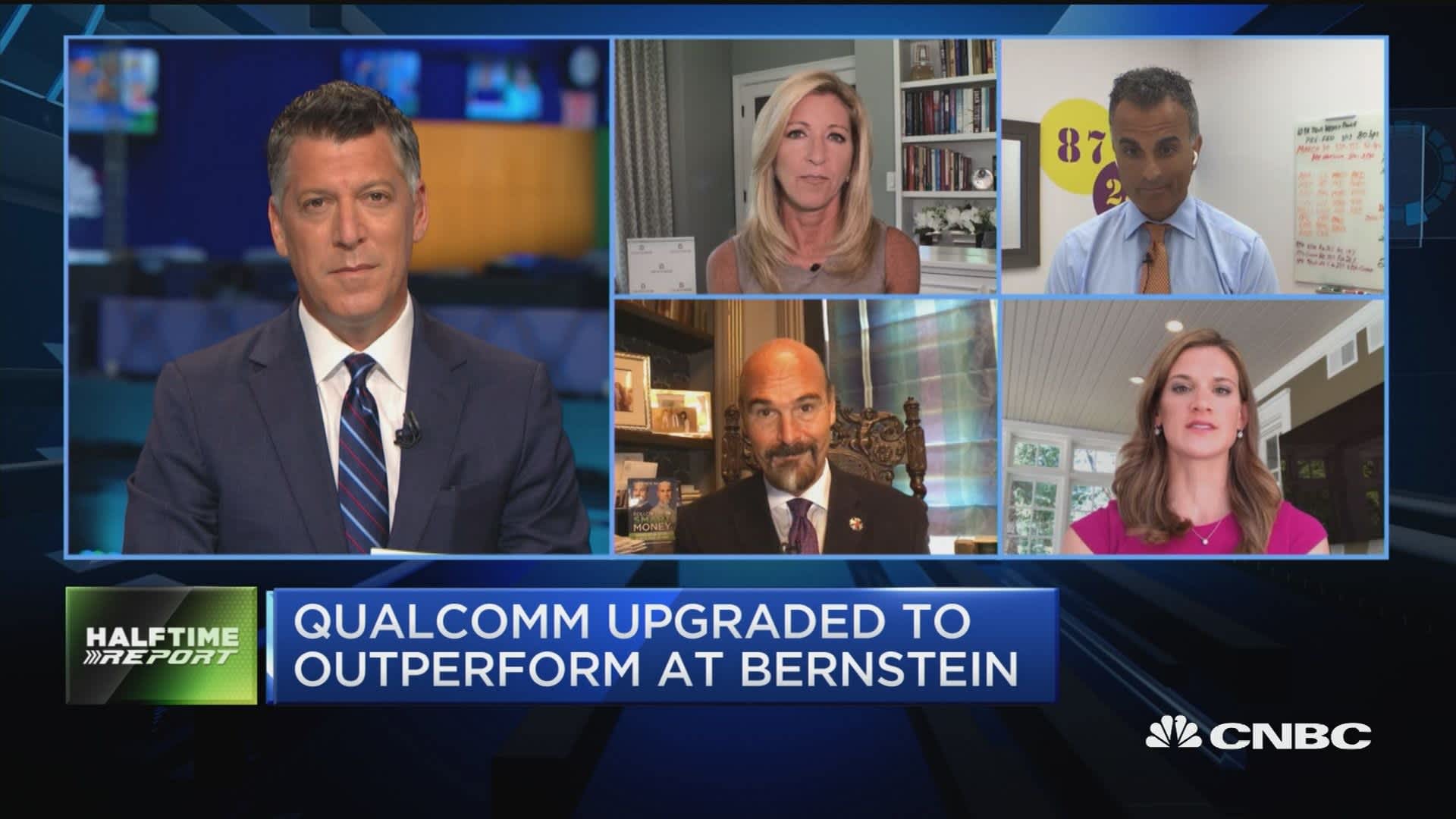
Launched in 1989, CNBC is an American pay television business news channel. It is a component of the NBCUniversal News Group, a Comcast-owned division of NBC Universal. CNBC offers business news, analysis, and commentary as well as round-the-clock coverage of the financial markets.
The network, which is renowned for its live market coverage and expert analysis from economists, strategists, and traders, is widely considered as a reliable source of information for investors, corporate executives, and financial professionals. With shows like “Squawk Box,” “Fast Money,” and “Mad Money with Jim Cramer,” CNBC also delivers original content.
12. HLN

Launched in 1982, HLN (previously Headline News) is an American basic cable and satellite television news station. It is a division of CNN with a focus on local, national, and entertainment news. HLN is renowned for both its programming that focuses on subjects like true crime, mystery, and investigations as well as its fast-paced, headline-driven coverage of breaking news and current events.
Popular shows like “Forensic Files,” “How It Really Happened,” and “Morning Express with Robin Meade” are available on the network. HLN offers its viewers current news and information via its website and mobile app in addition to its television programming.
11. C-SPAN
Since 1979, C-SPAN has been an American cable and satellite television network. The cable television business funds this non-profit group that covers government processes, public affairs events, and political campaigns.
Live coverage of congressional hearings, presidential addresses, and candidate debates on C-SPAN is noted for its objectivity. The network’s “Washington Journal,” “Book TV,” and “The Weekly” programmed explore public policy and politics in depth. C-website SPAN’s and mobile app offer its programmer and archive to a global audience.
10. RT News

Russia-based RT is a global multilingual television news network. The Russian government funds it since 2005. RT covers world and political news 24/7 from a Russian perspective. The network mixes live news, in-depth interviews, and documentaries to highlight under-reported subjects and alternate world views.
RT broadcasts in English, Spanish, Arabic, and French on cable, satellite, online streaming, and its own website and mobile app. RT is a leading international news and information source despite criticism of its funding and editorial position.
9. Sky News

Sky News is a 1989-founded British free-to-air news station. Sky, the UK’s biggest pay-TV broadcaster, owns it. It covers UK and foreign news impartially. Sky News is known for its in-depth coverage of breaking news, politics, sports, business, and more. “Kay Burley @ Breakfast,” “Sophy Ridge on Sunday,” and “The Pledge” are popular on the network.
Sky News offers up-to-date news and information on its website and mobile app. The network provides live updates and coverage on social media. Millions of UK viewers trust Sky News.
8. Al Jazeera
Qatar-based Al Jazeera began broadcasting in 1996. It covers Middle Eastern news 24/7. Al Jazeera is a significant Arab voice for its in-depth coverage of politics, business, technology, and social justice. “Al Jazeera English News,” “The Listening Post,” and “Inside Story” are popular on the network.
Al Jazeera provides news and information via their website and mobile app. Millions watch Al Jazeera in over 100 countries. Despite criticism over its editorial stance and funding, the network is one of the most prominent news organizations in the Middle East and worldwide.
7. BBC World News

BBC World News covers international news and current issues (BBC). Since 1991, it has provided 24-hour global news, business, and current affairs coverage with objective, in-depth reporting and expert analysis. BBC World News is renowned for its coverage of international politics, economy, and culture.
“BBC World News America,” “BBC News at One,” and “Impact” are popular on the network. BBC World News offers its programming and news archive on its website and mobile app. One of the most watched international news networks, it is available in over 200 countries and watched by millions.
6. NBC News
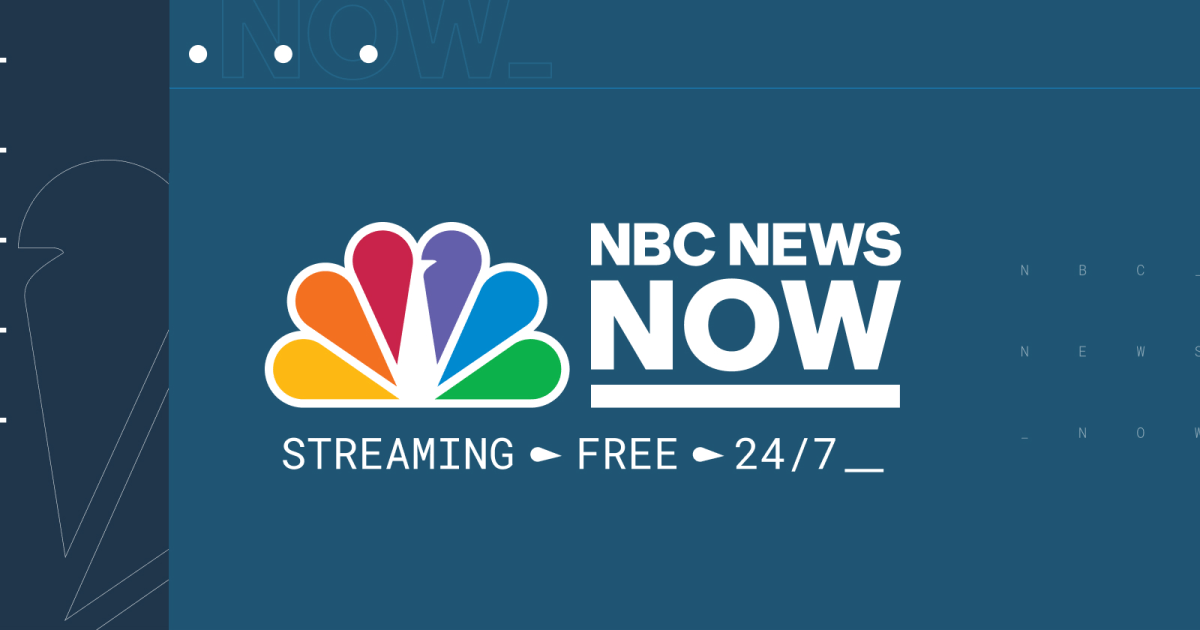
The NBC Universal Media news division is NBC News. The US’s oldest and most esteemed news organization was created in 1940. NBC News covers national and worldwide news, business, and current affairs 24/7 with in-depth reporting and expert analysis.
The network airs “NBC Nightly News,” “Today,” and “Meet the Press.” NBC News provides news and information via its website and mobile app. The network has received several Emmys and Peabody Awards for its investigative reporting, political coverage, and journalism. Millions of Americans watch NBC News for its objective and truthful reporting.
5. CBS News
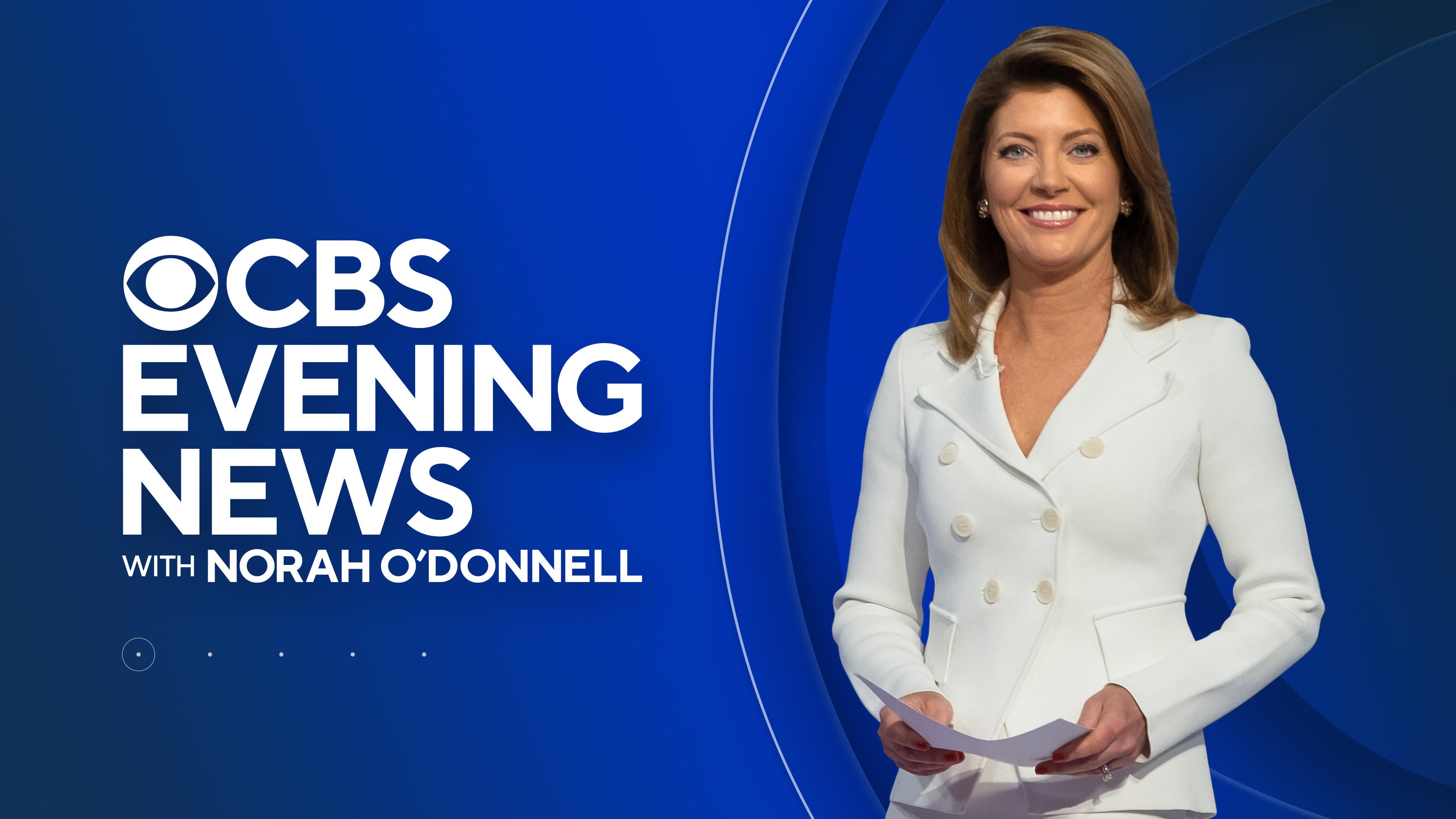
CBS News is ViacomCBS’s news branch. The oldest and most esteemed US news organisation, it was formed in 1927. CBS News covers national and worldwide news, business, and current affairs 24/7 with in-depth reporting and expert analysis.
The network airs “CBS Evening News,” “CBS This Morning,” and “60 Minutes.” CBS News offers up-to-date news and information on its website and mobile app.
CBS News has received numerous Peabody Awards and DuPont-Columbia Awards for its investigative reporting, political coverage, and award-winning journalism. Millions of Americans watch CBS News for its objective and truthful reporting.
4. ABC News

ABC News is The Walt Disney Company’s news division. One of the largest and most renowned US news agencies, it was created in 1945. ABC News covers national and international news, business, and current affairs 24/7 with in-depth reporting and expert analysis. The network airs “World News Tonight,” “Good Morning America,” and “20/20.”
3. MSNBC
MSNBC is an American pay television news channel founded in 1996. It is aMicrosoft and NBC News. The network covers national and international news, politics, and current affairs 24/7 with in-depth reporting and expert commentary.
MSNBC is left-leaning and progressive on social justice, economics, and politics. The network airs “The Rachel Maddow Show,” “Morning Joe,” and “All In with Chris Hayes.”
2. CNN
CNN is an American news-based pay TV channel created in 1980. WarnerMedia-owned Turner Broadcasting System owns it.
CNN covers national and worldwide news, business, and current affairs 24/7. The network is noted for its in-depth reporting, expert analysis, and global correspondents and bureaus. “Anderson Cooper 360,” “CNN Tonight,”
1. Fox News
![Free download Fox news 150579 High Quality and Resolution Wallpapers on [1024x768] for your Desktop, Mobile & Tablet](https://wallpapercave.com/wp/wp9118498.jpg)
Fox News is an American cable and satellite news channel founded in 1996. It is widely known for its conservative political commentary and a focus on entertainment-based news. The network’s programming lineup includes popular programs such as “The O’Reilly Factor,” “Hannity,” and “The Fox News Specialists.”
Conclusion
In conclusion, there are many different types of news media, making it easy for viewers to stay up-to-date on events in their local areas, nations, and the rest of the world.
In addition to providing a wide range of opinions, coverage areas, and reporting methods, the 15 most popular news channels featured in this article represent some of the most well-known and recognised individuals in journalism.
There is bound to be a news channel that suits your requirements and interests, regardless of whether you prefer 24-hour coverage, in-depth analysis, or a combination of both.
The top 15 most-watched news channels are a wonderful place to start if you want to remain up to date on the latest news and current events or just want to be entertained and informed.

A blog which focuses on business, Networth, Technology, Entrepreneurship, Self Improvement, Celebrities, Top Lists, Travelling, Health, and lifestyle. A source that provides you with each and every top piece of information about the world. We cover various different topics.
-

 News3 weeks ago
News3 weeks agoThe Bathtub Murder of Kendy Howard
-

 News3 weeks ago
News3 weeks agoHarris touts ‘border security and stability’ at Arizona campaign stop
-

 News3 weeks ago
News3 weeks agoEye on America: Farmers installing wind turbines and a look inside The Gentle Barn
-

 News3 weeks ago
News3 weeks agoMezcal producers preserve traditional methods as demand for liquor grows | 60 Minutes
-

 News3 weeks ago
News3 weeks agoCalifornia bill requiring speed-limit alerts is vetoed by Newsom
-

 News2 weeks ago
News2 weeks agoHome hospice care in the spotlight as former President Jimmy Carter turns 100
-
News3 weeks ago
Netanyahu, Ignoring Allies and Defying Critics, Basks in a Rare Triumph
-

 News2 weeks ago
News2 weeks agoThe GALAH Fourth Data Release Provides Vital Data on One Million Stars in the Milky Way.




















