Top
Elevate Your Gaming with Redragon Keyboard Light Settings

Gaming and productivity need the correct keyboard. It must appear good and have the correct features and functionality. Customizing keyboard light settings might make it stand out.
Redragon keyboards provide several lighting settings for a unique design. You may build a unique and immersive experience with simple color and brightness modifications to complex macros, animations, and effects.
This will help you configure your Redragon keyboard’s illumination settings. We’ll cover simple customization, complex settings, and synchronizing your keyboard’s lights with other RGB devices. This tutorial will help you maximize your Redragon keyboard’s capabilities, regardless of your expertise.
Table of Contents
Setting up the Software
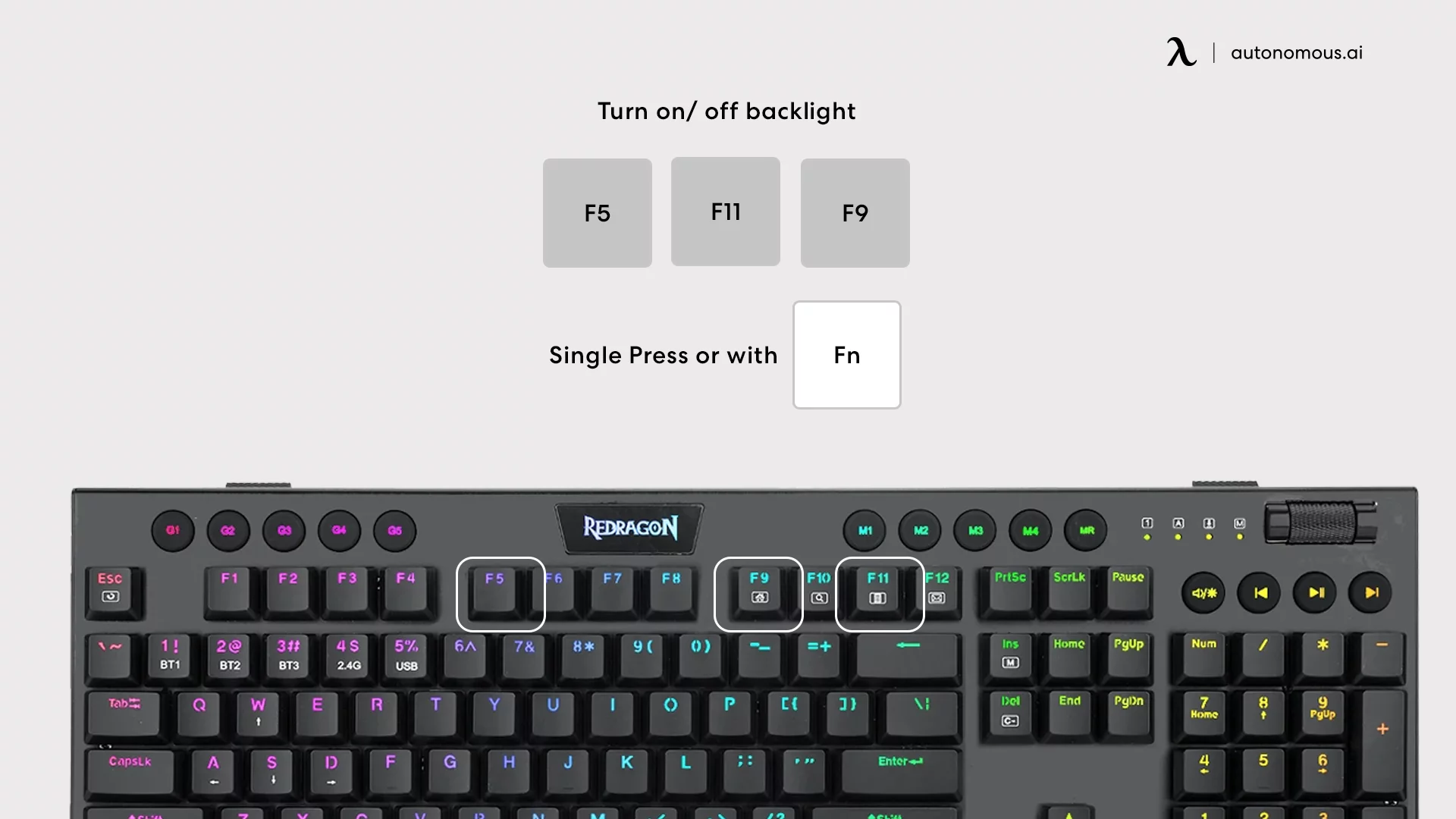
You’ll need to have the appropriate software for your Redragon keyboard installed before you can begin adjusting the lighting options. Using this program, you may adjust the keyboard’s brightness and other settings to your preference.
Here is a detailed explanation on how to install the software for your Redragon keyboard:
- Visit the Redragon homepage and get the newest keyboard app. Be careful you get the right program for your keyboard.
- The program may be installed on your computer by opening the installation file after the download is complete and following the on-screen instructions.
- When the program has finished installing, launch it and plug your keyboard into your computer using the USB cable.
- The program will recognize your keyboard the moment it is plugged in, at which point you’ll have access to the illumination controls.
Remember to always use the most recent version of the program for the best experience and the fewest bugs. You may either visit the redragon website or use the software’s own update checker to get the latest version.
The following are some of the most often encountered obstacles while installing software:
- USB cable not properly connected
- incorrect software version for your keyboard
- conflicting software or drivers
- not sufficient permissions to install the software
Basic Light Customization
Start changing light settings after installing the app and connecting your keyboard. Redragon keyboards let you change light color and brightness.
Simple light customizing instructions:
- Launch Redragon keyboard software.
- Click “Lighting” to customize lights.
- Choose a keyboard light color using the color picker. Adjust the brightness as well.
- Click “Advanced” and choose the key to alter its color. Select the new color using the color picker.
- Selecting numerous keys and changing their colors using the color picker creates bespoke color schemes.
- To save your settings, click “Apply”.
- The color picker may choose breathing, wave, and other modes and set speed and direction.
Many Redragon keyboards let you build unique illumination profiles for games and apps in addition to these basic settings. This might help you set up your favorite games’ lighting so you can get into the action.
Advanced Light Customization
It’s time to investigate the more sophisticated possibilities once you’ve mastered the fundamentals of light customization on your Redragon keyboard. These include macros, animations, and effects that may assist you in giving your keyboard a genuinely distinctive and eye-catching appearance.
Here is a step-by-step tutorial for sophisticated light personalization:
- On your PC, launch the Redragon keyboard application.
- To access the more sophisticated light modification options, choose the “Advanced” tab.
- Click the “Macros” option, then record the keystrokes you want to use and assign them to a particular key or key combination to create macros.
- Click the “Animations” button and choose from the various choices to create animations and effects. Aside from that, you may also make your own animations by changing the lights’ velocities, directions, and hues.
- Click the “Profile” button and provide a new name to build bespoke lighting profiles for various games and apps. After that, provide the profile a set of particular macros, animations, and effects.
- To save the changes, click the “Apply” button after you are satisfied with your advanced options.
It’s vital to keep in mind that depending on the precise model of your Redragon keyboard, some of the advanced settings may change. Examples of more sophisticated macro options include recording delays and multiple keystrokes, which certain models may provide.
You may give your keyboard a very distinctive and eye-catching appearance by playing with the many sophisticated choices that are available. Additionally, you may adjust the settings to suit your tastes.
For instance, you might employ animations to improve your gaming experience, automate tedious activities using macros, or even use the keyboard’s LEDs to show the system’s health.
Syncing with Other Devices
The ability to sync the lights of Redragon keyboards with other RGB devices, such mouse and headphones, is one of their best features. This might assist you in setting up lighting that is consistent and immersive across various devices.
To sync your Redragon keyboard with other devices, follow these simple steps:
- Ensure that the Redragon software is compatible with the other RGB devices you have connected to your PC.
- On your PC, launch the Redragon keyboard application.
- To view the synchronizing options, choose the “Devices” tab.
- To add other RGB devices to the app, click the “Add Device” button.
- You may use the “Sync” option to synchronize the lights on all of your devices once they have been added.
Additionally, you may design unique lighting profiles that will coordinate the lights on all associated devices for various games and apps.
It’s vital to remember that the devices must be compatible with the program in order to sync the lights between them, and some may need extra setup procedures like installing a certain driver.
You may build an immersive and unified lighting configuration that will improve your gaming or work experience by synchronizing the lights across several devices. Additionally, you may use the software to separately manage each device’s lighting, and you can make unique profiles for various games and apps.
Macro and Function Key Customization
You may program your Redragon keyboard to do a wide variety of operations with the use of macros and function keys. If you tweak these settings, you can speed up your work and reduce wasted time.
If you own a Redragon keyboard and want to learn how to set up your own macros and function keys, here’s a comprehensive tutorial.
- Launch Redragon on your PC to use its keyboard software.
- To adjust macro settings, go to the “Macros” menu.
- Start by clicking the “New” button, and then record the sequence of key presses and mouse clicks that will comprise your new macro. The macro may also be activated by pressing a key or combination of keys you choose.
- Select the desired macro from the list and use the corresponding buttons to make changes or remove it.
- To modify the function keys, choose the “Function Key” menu item.
- Select the key you want to modify and then choose the action you want it to do from the drop-down menu. Media playback controls, volume adjustments, and shortcuts to frequently used programs are just some of the tasks that may be delegated to the function keys.
- After you’ve tweaked your macro and function key settings to your satisfaction, you can save them by clicking the “Apply” button.
It’s worth noting that your Redragon keyboard model may affect the extent to which you may customize the macro and function keys. For instance, more sophisticated macro features may be available on various models.
It is possible to automate many of your routine tasks by programming your own macros and function keys, which will significantly improve your efficiency.
https://youtu.be/aZC9ejjKGiA
Conclusion
The Redragon gaming keyboard has many light customization options. Redragon software lets you customize your keyboard with basic color and brightness adjustments to advanced macros, animations, and effects. To create an immersive lighting setup, you can sync the lights with other RGB devices like mice and headphones.
Customizing your Redragon keyboard can improve gaming and productivity.
You can refer to the user manual that was included with your Redragon keyboard in order to learn more about the various customization options that are available on your keyboard, or you can visit the website for Redragon in order to find out more information.
You can also find useful tutorials and guides on the Redragon community forum, which also allows you to connect with other users and share useful information with them.
In addition, there is third-party software that is compatible with the Redragon keyboard and could be of use to you. Some examples of this kind of software include Keyboard visualizer and Chroma Studio, amongst others. These software may offer more advanced features than the Redragon software that is officially supported by the company.
You will be able to get the most out of your Redragon keyboard and have an experience that is both more immersive and uniquely your own whether you are using it for productivity or gaming if you take the time to investigate the various customization options that are available.

A blog which focuses on business, Networth, Technology, Entrepreneurship, Self Improvement, Celebrities, Top Lists, Travelling, Health, and lifestyle. A source that provides you with each and every top piece of information about the world. We cover various different topics.
-

 News3 weeks ago
News3 weeks agoThe Bathtub Murder of Kendy Howard
-

 News3 weeks ago
News3 weeks agoHarris touts ‘border security and stability’ at Arizona campaign stop
-

 News3 weeks ago
News3 weeks agoEye on America: Farmers installing wind turbines and a look inside The Gentle Barn
-

 News3 weeks ago
News3 weeks agoKindness 101: Young girl finds unlikely hero
-

 News2 weeks ago
News2 weeks agoMezcal producers preserve traditional methods as demand for liquor grows | 60 Minutes
-

 News3 weeks ago
News3 weeks agoCalifornia bill requiring speed-limit alerts is vetoed by Newsom
-

 News2 weeks ago
News2 weeks agoHome hospice care in the spotlight as former President Jimmy Carter turns 100
-
News3 weeks ago
Netanyahu, Ignoring Allies and Defying Critics, Basks in a Rare Triumph






















