Top
Elevate Your Gaming with Redragon Keyboard Light Settings

Gaming and productivity need the correct keyboard. It must appear good and have the correct features and functionality. Customizing keyboard light settings might make it stand out.
Redragon keyboards provide several lighting settings for a unique design. You may build a unique and immersive experience with simple color and brightness modifications to complex macros, animations, and effects.
This will help you configure your Redragon keyboard’s illumination settings. We’ll cover simple customization, complex settings, and synchronizing your keyboard’s lights with other RGB devices. This tutorial will help you maximize your Redragon keyboard’s capabilities, regardless of your expertise.
Setting up the Software
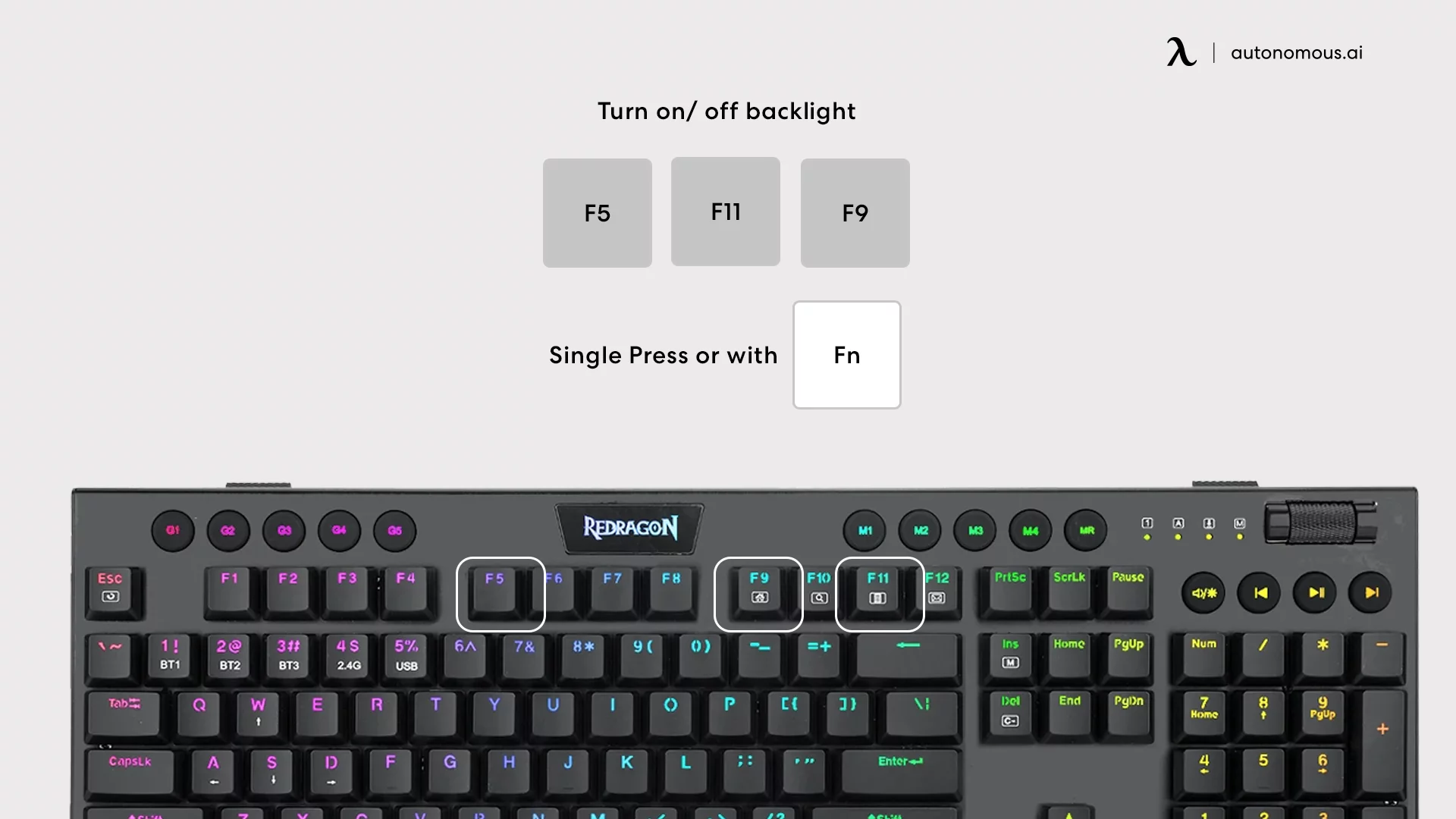
You’ll need to have the appropriate software for your Redragon keyboard installed before you can begin adjusting the lighting options. Using this program, you may adjust the keyboard’s brightness and other settings to your preference.
Here is a detailed explanation on how to install the software for your Redragon keyboard:
- Visit the Redragon homepage and get the newest keyboard app. Be careful you get the right program for your keyboard.
- The program may be installed on your computer by opening the installation file after the download is complete and following the on-screen instructions.
- When the program has finished installing, launch it and plug your keyboard into your computer using the USB cable.
- The program will recognize your keyboard the moment it is plugged in, at which point you’ll have access to the illumination controls.
Remember to always use the most recent version of the program for the best experience and the fewest bugs. You may either visit the redragon website or use the software’s own update checker to get the latest version.
The following are some of the most often encountered obstacles while installing software:
- USB cable not properly connected
- incorrect software version for your keyboard
- conflicting software or drivers
- not sufficient permissions to install the software
Basic Light Customization
Start changing light settings after installing the app and connecting your keyboard. Redragon keyboards let you change light color and brightness.
Simple light customizing instructions:
- Launch Redragon keyboard software.
- Click “Lighting” to customize lights.
- Choose a keyboard light color using the color picker. Adjust the brightness as well.
- Click “Advanced” and choose the key to alter its color. Select the new color using the color picker.
- Selecting numerous keys and changing their colors using the color picker creates bespoke color schemes.
- To save your settings, click “Apply”.
- The color picker may choose breathing, wave, and other modes and set speed and direction.
Many Redragon keyboards let you build unique illumination profiles for games and apps in addition to these basic settings. This might help you set up your favorite games’ lighting so you can get into the action.
Advanced Light Customization
It’s time to investigate the more sophisticated possibilities once you’ve mastered the fundamentals of light customization on your Redragon keyboard. These include macros, animations, and effects that may assist you in giving your keyboard a genuinely distinctive and eye-catching appearance.
Here is a step-by-step tutorial for sophisticated light personalization:
- On your PC, launch the Redragon keyboard application.
- To access the more sophisticated light modification options, choose the “Advanced” tab.
- Click the “Macros” option, then record the keystrokes you want to use and assign them to a particular key or key combination to create macros.
- Click the “Animations” button and choose from the various choices to create animations and effects. Aside from that, you may also make your own animations by changing the lights’ velocities, directions, and hues.
- Click the “Profile” button and provide a new name to build bespoke lighting profiles for various games and apps. After that, provide the profile a set of particular macros, animations, and effects.
- To save the changes, click the “Apply” button after you are satisfied with your advanced options.
It’s vital to keep in mind that depending on the precise model of your Redragon keyboard, some of the advanced settings may change. Examples of more sophisticated macro options include recording delays and multiple keystrokes, which certain models may provide.
You may give your keyboard a very distinctive and eye-catching appearance by playing with the many sophisticated choices that are available. Additionally, you may adjust the settings to suit your tastes.
For instance, you might employ animations to improve your gaming experience, automate tedious activities using macros, or even use the keyboard’s LEDs to show the system’s health.
Syncing with Other Devices
The ability to sync the lights of Redragon keyboards with other RGB devices, such mouse and headphones, is one of their best features. This might assist you in setting up lighting that is consistent and immersive across various devices.
To sync your Redragon keyboard with other devices, follow these simple steps:
- Ensure that the Redragon software is compatible with the other RGB devices you have connected to your PC.
- On your PC, launch the Redragon keyboard application.
- To view the synchronizing options, choose the “Devices” tab.
- To add other RGB devices to the app, click the “Add Device” button.
- You may use the “Sync” option to synchronize the lights on all of your devices once they have been added.
Additionally, you may design unique lighting profiles that will coordinate the lights on all associated devices for various games and apps.
It’s vital to remember that the devices must be compatible with the program in order to sync the lights between them, and some may need extra setup procedures like installing a certain driver.
You may build an immersive and unified lighting configuration that will improve your gaming or work experience by synchronizing the lights across several devices. Additionally, you may use the software to separately manage each device’s lighting, and you can make unique profiles for various games and apps.
Macro and Function Key Customization
You may program your Redragon keyboard to do a wide variety of operations with the use of macros and function keys. If you tweak these settings, you can speed up your work and reduce wasted time.
If you own a Redragon keyboard and want to learn how to set up your own macros and function keys, here’s a comprehensive tutorial.
- Launch Redragon on your PC to use its keyboard software.
- To adjust macro settings, go to the “Macros” menu.
- Start by clicking the “New” button, and then record the sequence of key presses and mouse clicks that will comprise your new macro. The macro may also be activated by pressing a key or combination of keys you choose.
- Select the desired macro from the list and use the corresponding buttons to make changes or remove it.
- To modify the function keys, choose the “Function Key” menu item.
- Select the key you want to modify and then choose the action you want it to do from the drop-down menu. Media playback controls, volume adjustments, and shortcuts to frequently used programs are just some of the tasks that may be delegated to the function keys.
- After you’ve tweaked your macro and function key settings to your satisfaction, you can save them by clicking the “Apply” button.
It’s worth noting that your Redragon keyboard model may affect the extent to which you may customize the macro and function keys. For instance, more sophisticated macro features may be available on various models.
It is possible to automate many of your routine tasks by programming your own macros and function keys, which will significantly improve your efficiency.
https://youtu.be/aZC9ejjKGiA
Conclusion
The Redragon gaming keyboard has many light customization options. Redragon software lets you customize your keyboard with basic color and brightness adjustments to advanced macros, animations, and effects. To create an immersive lighting setup, you can sync the lights with other RGB devices like mice and headphones.
Customizing your Redragon keyboard can improve gaming and productivity.
You can refer to the user manual that was included with your Redragon keyboard in order to learn more about the various customization options that are available on your keyboard, or you can visit the website for Redragon in order to find out more information.
You can also find useful tutorials and guides on the Redragon community forum, which also allows you to connect with other users and share useful information with them.
In addition, there is third-party software that is compatible with the Redragon keyboard and could be of use to you. Some examples of this kind of software include Keyboard visualizer and Chroma Studio, amongst others. These software may offer more advanced features than the Redragon software that is officially supported by the company.
You will be able to get the most out of your Redragon keyboard and have an experience that is both more immersive and uniquely your own whether you are using it for productivity or gaming if you take the time to investigate the various customization options that are available.
Top
Is OctaFX Legit? Examining the Broker’s Global Standing

The world of modern finance has become one of the most dynamic and fast-growing environments. Today, technology, investment, and online trading blend into a single ecosystem where millions of people explore new financial opportunities. As more traders turn to global platforms for forex and CFD trading, one question appears again and again: is OctaFX legit?
Octa is a well-established international broker with more than a decade of global presence. Over the years, it has built a reputation for offering competitive spreads, reliable execution, and modern trading tools suited for different styles of trading. Its user friendly interface and stable platform performance have made it a familiar choice among both beginners and experienced traders who value consistency and transparency.
Although Octa operates under international frameworks rather than domestic regulation in one specific country, this model is widely used by global brokers that follow recognised industry practices. Many international trading platforms choose this structure to reach a wide audience while maintaining high operational standards. For traders, the key factors that determine whether a broker is legitimate include secure transactions, fair order execution, protection of personal data, and clear communication. Octa supports these principles by openly presenting its trading conditions, keeping client funds in segregated accounts, and applying strong security measures to protect user information.
As the culture of investing develops, traders increasingly understand that legitimacy is not only about regulation. It also involves education, risk awareness, and access to reliable information. Octa provides analytical tools, webinars, tutorials, and market insights that help users learn the basics of trading and gain deeper knowledge. This educational support encourages responsible decision making and reflects a global transition toward long-term skill building rather than quick speculative behaviour.
Of course, trading always carries risk. No broker, regardless of its reputation, can remove market volatility or shield users from the consequences of leverage. Octa addresses this openly by displaying clear risk warnings and encouraging traders to approach the financial markets with realistic expectations, discipline, and awareness.
So, is OctaFX legit? Octa operates as an international broker with a strong global presence and a commitment to transparent, secure trading conditions. It gives traders access to world markets while supporting their growth through educational resources and consistent service. Ultimately, success in trading depends not only on the platform but also on how each trader manages knowledge, strategy, and risk in a constantly changing financial landscape.
Top
Smarter Maintenance Management: How Digital Tools Are Transforming Preventive Maintenance and Facility Operations

In every modern industry — from manufacturing plants to amusement parks — equipment reliability defines performance. Unexpected downtime, inefficient scheduling, and poor asset visibility can drain productivity and profits. As organizations strive to become more data-driven, maintenance departments are adopting smarter systems to manage assets, schedule repairs, and ensure safety.
This digital shift is powered by Computerized Maintenance Management Software (CMMS) — a technology that has evolved from simple work-order trackers to intelligent, cloud-based solutions capable of predictive analytics and full asset lifecycle management.
One of the most respected names in this field is MAPCON, a leading CMMS platform trusted by facilities teams, manufacturers, and maintenance professionals worldwide. Known for its scalability and ease of use, MAPCON helps organizations streamline operations, improve equipment reliability, and reduce maintenance costs.
This article explores the essential role of maintenance management systems, why preventive maintenance matters, and how software like MAPCON supports smarter, safer, and more efficient operations — from factory floors to amusement parks.
1. Understanding Preventive Maintenance in the Digital Age
Preventive maintenance (PM) is a proactive approach to equipment care that focuses on performing regular inspections, adjustments, and replacements before a breakdown occurs.
Rather than waiting for machinery to fail, PM strategies aim to detect issues early — extending equipment lifespan and minimizing costly downtime.
The Traditional Challenge
In the past, preventive maintenance was often managed with spreadsheets, paper logs, or basic scheduling tools. These systems lacked integration and visibility, making it difficult to track maintenance history or coordinate team activity. Miscommunication between departments led to missed inspections and inconsistent data.
The Modern Solution
Enter digital PM systems, designed to automate scheduling, store maintenance records, and provide analytics on equipment health. A PM maintenance software solution enables organizations to:
- Schedule and track recurring maintenance tasks automatically
- Monitor asset performance in real time
- Manage spare parts inventory efficiently
- Assign work orders and track completion digitally
- Generate performance reports to guide future maintenance decisions
The result is a well-organized, efficient operation where maintenance isn’t reactive — it’s predictive.
2. The Core Benefits of Implementing PM Maintenance Software
Whether you manage a manufacturing plant, a school district, or a large facility, investing in preventive maintenance software delivers measurable value. Here are the most important advantages:
A. Reduced Equipment Downtime
One of the biggest costs in operations is unplanned downtime. Preventive maintenance systems analyze asset performance and alert technicians before a breakdown occurs — ensuring continuous production and minimal disruption.
B. Cost Efficiency
Reactive repairs are typically 3–5 times more expensive than planned maintenance. Using software like MAPCON allows organizations to optimize work schedules and part usage, reducing overtime and emergency service costs.
C. Extended Equipment Lifespan
Regularly maintained equipment lasts longer and performs more efficiently. Maintenance software keeps a complete digital record of service history, enabling teams to follow proper care routines.
D. Data-Driven Decision Making
CMMS tools collect data on asset failures, repair frequency, and cost trends. These insights empower managers to identify which assets are underperforming and when replacement might be more cost-effective.
E. Regulatory Compliance and Safety
Industries such as food processing, energy, and healthcare must follow strict maintenance standards. A well-designed CMMS helps ensure compliance by documenting all maintenance activities and inspection records in one centralized system.
3. How MAPCON Enhances Maintenance Efficiency
MAPCON stands out among CMMS solutions for its blend of simplicity, flexibility, and advanced functionality. It’s designed to serve both small facilities and large, multi-site enterprises.
Here’s how MAPCON supports better maintenance management:
User-Friendly Interface
Unlike many enterprise systems that are overly complex, MAPCON offers an intuitive design that allows maintenance teams to adapt quickly. Dashboards and visual reports make it easy to monitor asset performance at a glance.
Customizable Preventive Maintenance Scheduling
MAPCON’s PM module enables users to set schedules based on time, meter readings, or condition. Whether a task repeats weekly or is triggered by equipment usage, the system ensures no maintenance activity is overlooked.
Mobile and Cloud Access
With mobile compatibility, technicians can receive, update, and close work orders directly from the field. This mobility reduces paperwork and keeps communication streamlined across teams.
Integration Capabilities
MAPCON integrates with enterprise systems such as ERP, SCADA, and inventory management tools, creating a unified maintenance ecosystem that enhances collaboration across departments.
Scalability
From single-facility users to global manufacturers, MAPCON scales effortlessly. Its modular design allows organizations to add features as they grow, keeping costs manageable.
4. Real-World Example: Preventive Maintenance in a Manufacturing Plant
Imagine a manufacturing plant that operates 24/7. The facility relies on dozens of production machines — conveyors, compressors, and motors — each with different maintenance schedules.
Without a centralized system, technicians may forget tasks, skip checks, or duplicate work. Over time, these inefficiencies lead to unexpected failures and production loss.
By adopting a PM maintenance software solution like MAPCON, the company can:
- Assign recurring PM tasks with automated notifications
- Track parts usage and reorder inventory automatically
- Log maintenance history and performance metrics digitally
- Identify underperforming equipment using data analytics
After implementation, downtime drops, equipment reliability improves, and maintenance budgets become more predictable.
This kind of transformation demonstrates why digital maintenance systems are no longer optional — they’re essential.
5. Data-Driven Maintenance: From Preventive to Predictive
While preventive maintenance prevents most equipment failures, predictive maintenance (PdM) takes this a step further using real-time data from sensors and IoT devices.
By monitoring vibration, temperature, and performance metrics, predictive systems can identify early warning signs of mechanical failure — even before visual inspection reveals a problem.
Modern CMMS platforms like MAPCON integrate seamlessly with these IoT devices, combining preventive and predictive data to deliver a comprehensive maintenance strategy.
This integration enables managers to plan repairs with precision, reduce spare parts waste, and improve overall asset utilization.
6. Maintenance Management Beyond Manufacturing: Amusement Parks and Entertainment Venues
Maintenance isn’t limited to factories and facilities. In the entertainment industry, reliability is just as critical — particularly for amusement and theme parks where safety and uptime are paramount.
Unique Challenges
Amusement parks have hundreds of mechanical assets — rides, lighting systems, water pumps, sound systems, and food equipment — all operating under heavy daily loads and strict safety regulations.
Failures not only affect guest satisfaction but can also lead to serious safety risks.
Digital Solutions for Park Operations
A dedicated amusement park management software platform can revolutionize how parks handle maintenance. Using MAPCON, operators can:
- Schedule daily, weekly, or seasonal inspections
- Track ride maintenance history and compliance records
- Assign safety checklists digitally to technicians
- Manage spare parts inventory and vendor contracts
- Access mobile dashboards for live status updates
This ensures rides operate safely, maintenance teams work efficiently, and visitors enjoy a worry-free experience.
Industry Example
Consider a large theme park in Florida implementing a digital maintenance system to manage over 400 attractions. By switching from manual logs to MAPCON’s CMMS, they reduced inspection time by 35% and improved safety audit readiness across all sites.
This demonstrates how robust maintenance software isn’t just for factories — it’s vital in every asset-intensive environment.
7. Asset Tracking and Equipment Reliability
Every maintenance department depends on accurate asset information. A CMMS provides this visibility by tracking:
- Equipment ID and location
- Purchase and warranty details
- Service history and downtime records
- Spare parts inventory linked to each asset
Using MAPCON’s asset management features, organizations gain a real-time view of every asset’s condition. This allows for smarter budget allocation, better scheduling, and fewer surprise failures.
8. Streamlining Communication and Team Collaboration
Maintenance involves coordination between technicians, supervisors, procurement, and management. Poor communication often leads to delayed repairs or redundant work orders.
MAPCON’s centralized system ensures everyone has access to the same up-to-date information. Mobile apps let field technicians upload photos, update job status, and request parts — all while managers track progress in real time.
This collaboration reduces paperwork, improves accountability, and ensures timely task completion.
9. Compliance and Safety Management
Compliance is non-negotiable in regulated industries. Whether it’s OSHA, ISO, or manufacturer-specific standards, companies must maintain detailed records of every inspection and repair.
MAPCON’s CMMS simplifies compliance by automatically storing logs, certificates, and digital signatures. When auditors request proof of maintenance, managers can generate reports in seconds.
In amusement parks, where safety inspections are required daily or weekly, this automation saves hours of administrative work.
10. How Maintenance Software Supports Sustainability Goals
Sustainability is an increasing priority for organizations around the world. Preventive maintenance plays a key role by:
- Reducing waste through longer equipment lifespan
- Minimizing energy consumption with efficient operations
- Ensuring safe disposal and recycling of spare parts
MAPCON’s analytics allow managers to track energy-intensive assets and plan maintenance that aligns with environmental goals — helping organizations balance operational efficiency with eco-responsibility.
11. The ROI of CMMS Implementation
The financial benefits of implementing maintenance software can be substantial. Studies show that organizations using CMMS experience:
- 20–30% reduction in equipment downtime
- 10–15% lower maintenance costs
- 5–10% higher equipment lifespan
- Increased safety and compliance readiness
For most companies, CMMS systems pay for themselves within the first year of deployment through reduced emergency repairs and better asset utilization.
12. Future Trends in Maintenance Management
As industries evolve, maintenance technology continues to advance. Emerging trends include:
- Artificial Intelligence (AI) for predictive analytics
- Augmented Reality (AR) for hands-free technician guidance
- Digital Twins for virtual simulation of asset performance
- Integration with ERP and IoT ecosystems for unified data flow
MAPCON remains at the forefront of these innovations, helping organizations stay competitive by turning data into actionable insight.
13. Choosing the Right CMMS for Your Organization
Selecting the best maintenance software depends on your operational scale, industry, and goals. Key considerations include:
- User-friendliness and ease of setup
- Cloud versus on-premise deployment options
- Integration with existing enterprise systems
- Mobile access and offline functionality
- Customer support and training availability
MAPCON offers flexible configurations suitable for both small facilities and large enterprises, making it an excellent choice for organizations seeking to modernize maintenance operations without overcomplicating processes.
14. Conclusion: The Future of Maintenance is Smart, Connected, and Data-Driven
From factories to theme parks, maintenance is the foundation of safe and efficient operations. As equipment becomes more complex and expectations rise, digital systems are transforming how maintenance is planned, tracked, and analyzed.
Computerized Maintenance Management Software (CMMS) empowers teams to stay ahead of problems rather than reacting to them — saving time, money, and energy while improving safety and reliability.
Solutions like MAPCON combine decades of experience with modern technology to provide organizations with the tools they need for predictive, preventive, and precise maintenance management.
To learn more about preventive maintenance and asset reliability, explore:
👉 PM maintenance software — for automating scheduling and improving equipment uptime.
👉 Amusement park management software — for ensuring guest safety and efficient operations across rides and attractions.
With smart systems like MAPCON leading the way, the future of maintenance management is intelligent, connected, and built to last.
Top
CisporaSeek: The Smarter Way to Search and Discover Information

We live in a time where there’s no shortage of information — but finding the right information can still feel impossible. Whether you’re researching a topic, comparing data, or looking for reliable sources, you’ve probably noticed that traditional search engines often leave you buried in irrelevant results.
That’s the exact problem CisporaSeek set out to solve.
CisporaSeek.cz is a new kind of search and discovery platform built in the Czech Republic. It uses artificial intelligence, semantic understanding, and smart filtering to deliver search results that actually make sense. Instead of showing you random pages, it focuses on giving you meaningful, verified, and contextual information — fast.
In simple terms: CisporaSeek helps people find what truly matters.
What Is CisporaSeek?
Think of CisporaSeek as an upgraded search assistant — one that understands your intent, not just your keywords.
It’s built with AI-driven technology that reads between the lines of your search, identifies what you’re really asking, and gives you results that are smarter and more relevant.
For example, if you search “climate change policies in Czech Republic,” CisporaSeek doesn’t just show random blogs — it points you to official government reports, local research, and verified media sources.
So instead of digging through dozens of pages, you get high-quality, focused results in seconds.
The Vision Behind CisporaSeek
The idea for CisporaSeek came from a simple observation: there’s a gap between the amount of data online and the quality of what people actually find.
The founders saw how frustrating online research had become — too many ads, unreliable content, and endless scrolling. They believed that search could be smarter, cleaner, and more human.
Their mission became clear:
- Make online search intuitive and intelligent
- Connect users with credible and meaningful sources
- Promote transparency, trust, and knowledge sharing
The result is CisporaSeek.cz — a platform that combines cutting-edge technology with a genuine understanding of how people think and search.
Why CisporaSeek Stands Out
1. Smarter Search Results
Unlike traditional search engines that rely only on keyword matches, CisporaSeek understands the context behind your search.
It uses semantic AI — meaning it recognizes relationships between words and ideas. This helps it provide precise, intent-based answers rather than random matches.
2. Reliable Information Only
CisporaSeek doesn’t show results from low-quality or spam websites. Its algorithm filters out unverified content, prioritizing trusted databases, academic research, government sources, and credible publishers.
That means every search result has real value — not just noise.
3. Locally Focused, Globally Relevant
While CisporaSeek.cz is proudly Czech, its insights reach beyond borders. It’s especially powerful for users who need both local data and international context, making it perfect for students, journalists, businesses, and researchers.
4. Private and Secure
User privacy is built into CisporaSeek’s design. Your searches aren’t tracked, profiled, or sold.
It’s a search platform that puts control back in the user’s hands — a refreshing change in today’s data-driven world.
Key Features of CisporaSeek
| Feature | What It Does | Why It Matters |
|---|---|---|
| AI-Powered Search Engine | Uses language understanding to interpret intent | Smarter, more accurate results |
| Trusted Source Indexing | Prioritizes verified academic and media sources | Cuts out misinformation |
| Personalized Recommendations | Learns from your past searches | Saves time and improves discovery |
| Data Visualization Tools | Turns insights into visual graphs | Great for research and analysis |
| Local + Global Data Mix | Combines Czech databases with international content | Broader perspective |
| Privacy-First Design | Doesn’t track or sell data | Builds trust with users |
How CisporaSeek Helps Different Users?
For Students and Researchers
If you’re writing a thesis, preparing a paper, or doing serious academic research, CisporaSeek saves hours of time. It finds verified academic papers, studies, and reports faster — with full citations and related topics.
For Businesses and Professionals
Companies use CisporaSeek.cz to gather market intelligence, analyze competitors, and monitor brand mentions.
Because it delivers data-driven insights instead of random web links, it’s a valuable tool for marketing teams, strategists, and entrepreneurs.
For Journalists and Media Experts
In journalism, accuracy matters more than ever. CisporaSeek helps media professionals fact-check stories, trace original sources, and stay on top of verified developments — avoiding misinformation traps.
For Government and Policy Makers
By connecting official databases and public records, CisporaSeek simplifies access to critical policy data and regional insights, supporting transparent, data-backed decision-making.
The Technology Behind CisporaSeek
CisporaSeek isn’t just another search bar — it’s built on a strong technological foundation designed for speed, precision, and intelligence.
1. Semantic AI Core
Its artificial intelligence engine uses natural language processing (NLP) to understand human language the way people do.
When you search for something, it interprets what you mean, not just what you type.
2. Machine Learning Adaptation
The more people use CisporaSeek, the smarter it gets. It constantly learns from search patterns to deliver more relevant results over time.
3. Human-Verified Indexing
Not everything can be left to machines. That’s why CisporaSeek also includes manual verification, ensuring that important or sensitive topics are cross-checked by human editors for accuracy.
Making Search Simpler, Not Harder
The biggest advantage of CisporaSeek is how simple it feels.
You don’t need to know how to use advanced filters or Boolean searches. Just type your query, and the platform does the heavy lifting for you.
It also provides:
- Clean, ad-free results
- Quick summaries for long documents
- Suggested topics so you can explore connected ideas effortlessly
In short, it’s a search tool that works the way you wish search engines worked.
CisporaSeek in the Czech Digital Landscape
Czechia is fast becoming one of Central Europe’s most innovative tech hubs — and CisporaSeek is part of that movement.
By combining AI research, local data systems, and human insight, the platform strengthens the country’s digital identity. It supports:
- Smarter public data access
- Better information transparency
- Stronger academic and business collaboration
In a region full of emerging innovation, CisporaSeek.cz stands out as a homegrown solution with global potential.
CisporaSeek vs Traditional Search Engines
| Aspect | CisporaSeek | Traditional Engines |
|---|---|---|
| Search Method | Understands meaning and intent | Matches keywords only |
| Result Quality | Verified and filtered | Mixed, often commercial |
| User Privacy | Protected and anonymous | Often tracked |
| Local Relevance | Strong Czech integration | Global, but less specific |
| Noise Filtering | Minimal ads or clutter | Frequent sponsored results |
A Step Toward Ethical and Responsible AI
CisporaSeek isn’t just about smart technology—it’s about responsible innovation.
Its approach to AI emphasizes:
- Transparency: Every source is traceable and explainable
- Privacy: No personal data exploitation
- Sustainability: Efficient cloud computing to reduce environmental impact
In an age when data misuse is common, CisporaSeek sets a new ethical standard for search platforms.
What’s Next for CisporaSeek
The team behind CisporaSeek isn’t stopping here.
Their roadmap includes:
- Voice-based semantic search for hands-free access
- Collaboration tools for research groups and teams
- Enterprise APIs for organizations to integrate CisporaSeek’s intelligence into their systems
- Educational partnerships to support universities and libraries
In the near future, CisporaSeek aims to become not just a Czech innovation—but a European leader in intelligent search.
Conclusion
In a world drowning in information, clarity is power.
CisporaSeek gives that power back to users — helping them find, understand, and use information that truly matters.
Whether you’re a student, a journalist, or a business leader, CisporaSeek.cz makes discovery faster, easier, and more meaningful.
It’s not just a search engine.
It’s a smarter way to see the world through information that actually makes sense.

































































































































































































































































































































































































